When Creating a presentation you may need to create a master slide so they you have the same information appear on every slide you create. for example a logo.
open up PowerPoint.
click on the view tab at the top of the ribbon. Then select slide master.
Once you click on ‘slide master’ you will see a new panel appear on the left had side of the screen.
Once you have click on that the slide will open in the middle of the page
Click on inset at the top on the page and insert your logo.
Once done click on the close master view button



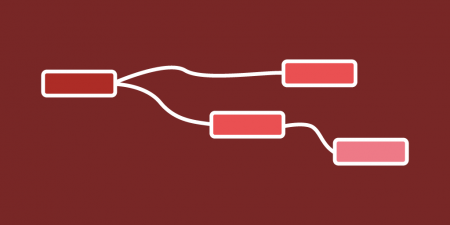





Your explanations are clear and concise, making it easy to understand. To learn more, click here.